Showscan
Sardana provides widgets for plotting scans either online or offline. Currently there are two different widgets for providing these features. These widgets can be used in your GUI or launched from spock.
Showscan online
Showscan online is a simplified Taurus application which provides live scan plots. The number of plots and their configuration depends on the measurement group plotting configuration.
It can be launched from Spock using the showscan
command:
LAB-01-D01 [1]: showscan
or with the console command: sardanactl showscan.
When started it gets populated with empty plots of the active measurement group. As soon as you start scanning the curves and the legend will start to appear. Even if you change the active measurement group or you change the plotting configuration the plots will not get recreated until you start another scan. The purpose of this behavior is to keep the plotted data available for inspection after the scan execution.
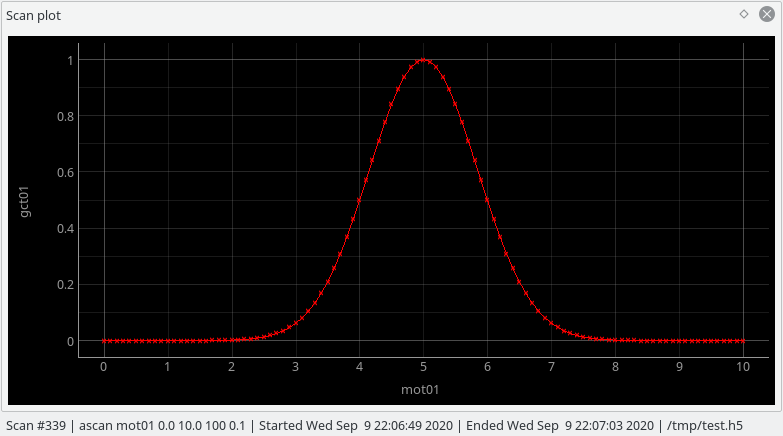
Showscan online plotting one physical counter against the motor’s position.
Another interesting feature of this widget is its multi plot organization when
you ask for plotting multiple curves. You can choose between having a separate
plot per curve or group curves by the selected x axis using the --group=single|x-axis
command line parameter. The option is not available when starting showscan from spock.
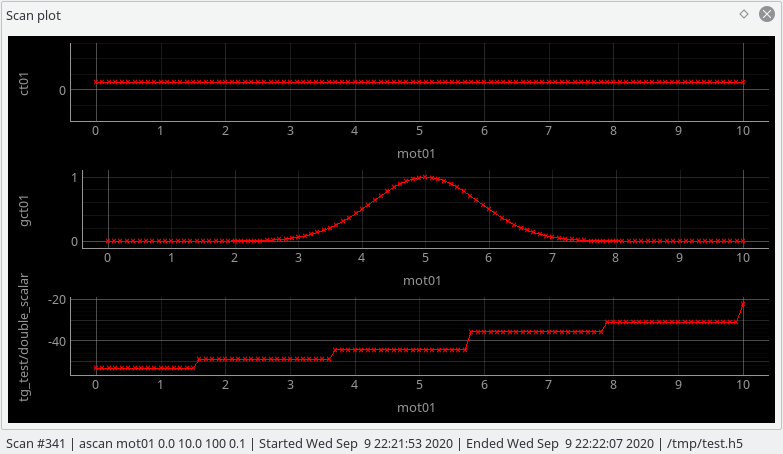
Showscan online plotting three physical counters against the motor’s
position on separate plots (using --group=single).
All axes support click-to-move, when the scan is over a motor coordinate, and
the Plot Axis is set to <mov> in the measurement group plotting configuration.
A single left-click into the plot will open a dialog that asks for confirmation
before moving the motor to the position clicked.
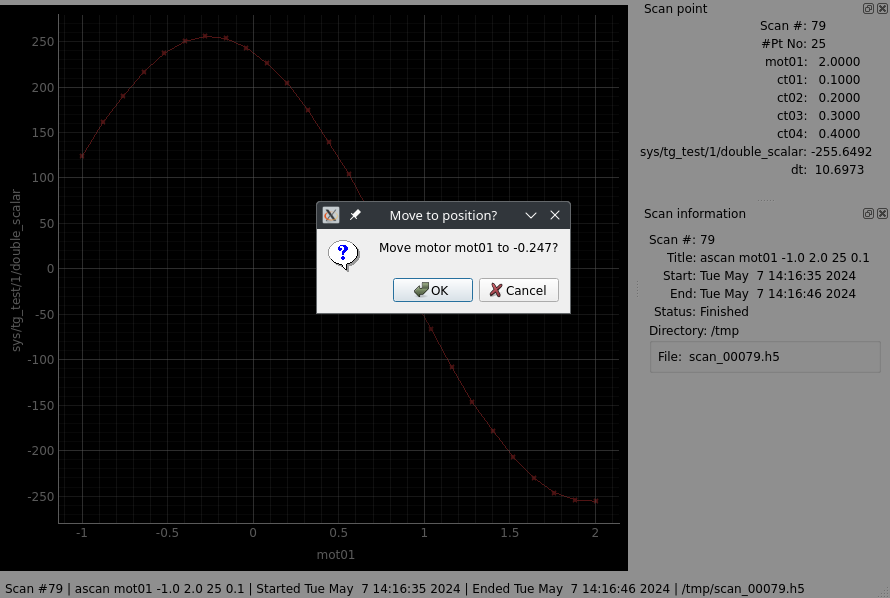
Dialog prompt asking for confirmation before moving the motor to clicked position.
Finally, the scan point and the scan information panels are available and offer online updates on the channel values of the current scan point and some general scan information e.g. scan file, start and end time, etc. respectively.
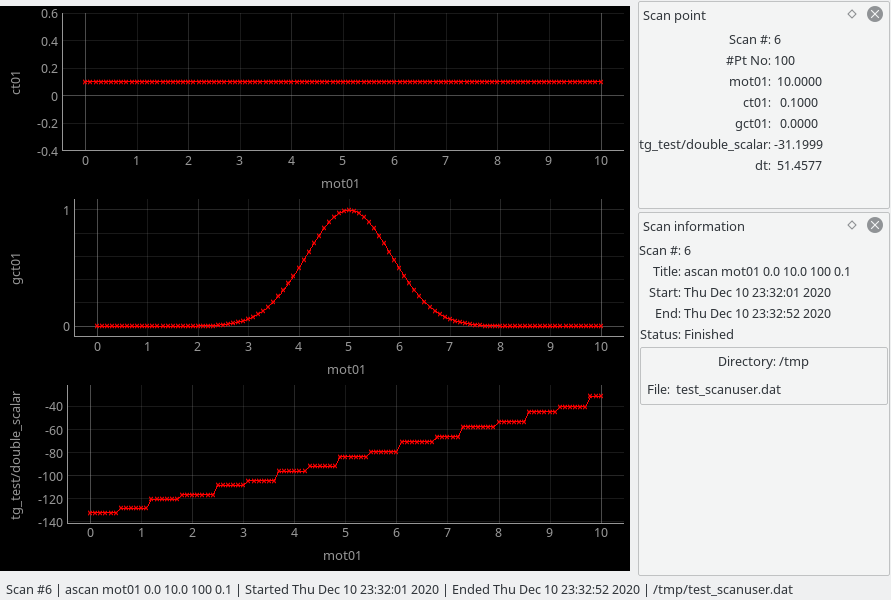
Showscan online plotting with separate plots and information panels.
Showscan offline
Showscan is basically a simple HDF5 viewer application. It can be launched from
Spock using the showscan offline command. Without
further arguments, it will show you the result of the last scan in a GUI:
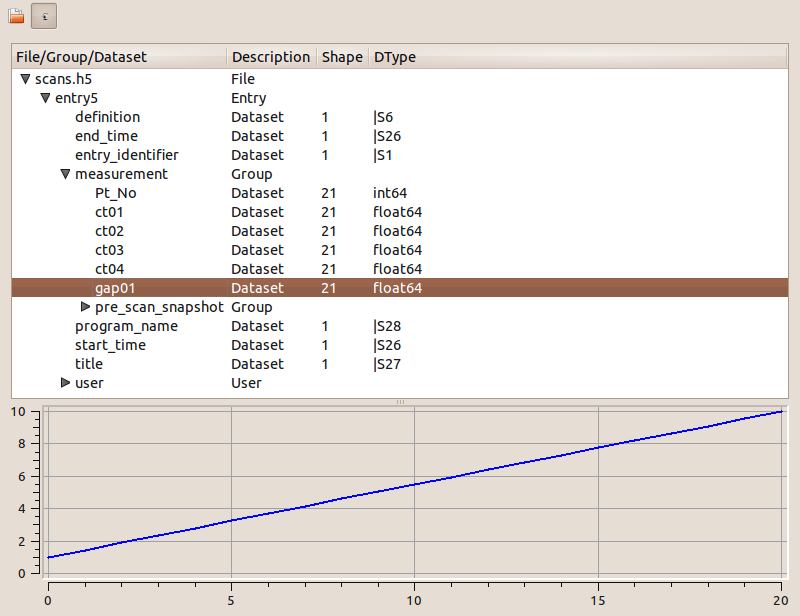
Scan data viewer in action
showscan offline scan_number will display
data for the given scan number.
Note
The showscan offline application can only read scans
saved in the HDF5 format.
The scan files are saved on the Sardana server machine, however
showscan offline is running on the client one. If it’s not
the same machine, you will need to share the scan files between machines, for
example with NFS.
Note
If the path to the file on the server is different than on the client, you should use DirectoryMap environment variable to map server paths to client paths.
In order to use the showscan offline widget while
scanning, you will need to use the HDF5 write session
in the SWMR mode, for example:
LAB-01-D01 [1]: newfile /tmp/scans.h5
ScanDir is : /tmp
ScanFile set to : scans.h5
Next scan is : #1
LAB-01-D01 [2]: h5_start_session True
H5 session open for '/tmp/scans.h5'
SWMR mode: True
HDF5 version compatibility: ('v110', 'v110')
LAB-01-D01 [3]: showscan
Trying to open local scan file /tmp/scans.h5...
LAB-01-D01 [4]: # now you can execute scans without the need to close the showscan
Otherwise, you will need to close the showscan offline for every new scan execution.