Sardana development guidelines
Overview
This document describes Sardana from the perspective of developers. Most importantly, it gives information for people who want to contribute code to the development of Sardana. So if you want to help out, read on!
How to contribute to Sardana
Sardana development is managed with the Sardana GitLab project.
Apart from directly contributing code, you can contribute to Sardana in many ways, such as reporting bugs or proposing new features. In all cases you will probably need a GitLab.com account and you are strongly encouraged to subscribe to the sardana-devel and sardana-users mailing lists.
We also invite you to join the regular project follow-up meetings. These are announced on the previously mentioned mailing list.
Detailed instructions on how to contribute to code or documentation can be found in CONTRIBUTING.md.
General design
In general, sardana was designed for using it with client-server architecture. Where all the business logic resides on the server side and client side is just a thin layer to enable control and monitoring.
One of the fundamental principle in sardana design is its clear separation between the core and the middleware. The sardana kernel is composed from objects of the core classes which are then exposed to the clients via server extensions.
Sardana kernel objects communicates using publisher-subscriber pattern
in which messages are exchanged by means of synchronous invocation of
callbacks.
A class inheriting from EventGenerator acts as
publisher and a class inheriting from EventReceiver
as subscriber e.g. PoolMotor and
PoolPseudoMotor respectively or
Position and PoolMotor
respectively.
Moreover this mechanism is used for notifying server extension about
sardana kernel events e.g. element’s state change.
Major core classes have state attribute which value is one of the
State enum values.
Sardana uses threads for concurrency. More precise using
Thread pool pattern
implemented in ThreadPool and different
instances of such thread pools exist within a kernel.
Important
Due to the use of Tango sardana ThreadPool
instances must use special worker threads which execute jobs within
EnsureOmniThread context manager.
Logging infrastructure is initialized on server startup using
prepare_logging().
Most of the Sardana classes inherit from Logger
and you can directly invoke their logging methods
e.g. debug(), error(), etc..
For consistency we recommend to use Taurus logging utilities -
taurus.core.util.log.
Software layers
The main software layers of sardana are:
client:
sardana.taurusandsardana.spockserver extension:
sardana.tangocore a.k.a. kernel:
sardana.poolandsardana.macroserverplugins: built-in (
sardana.pool.poolcontrollersandsardana.macroserver.macros) and third-party (sardana-extras)
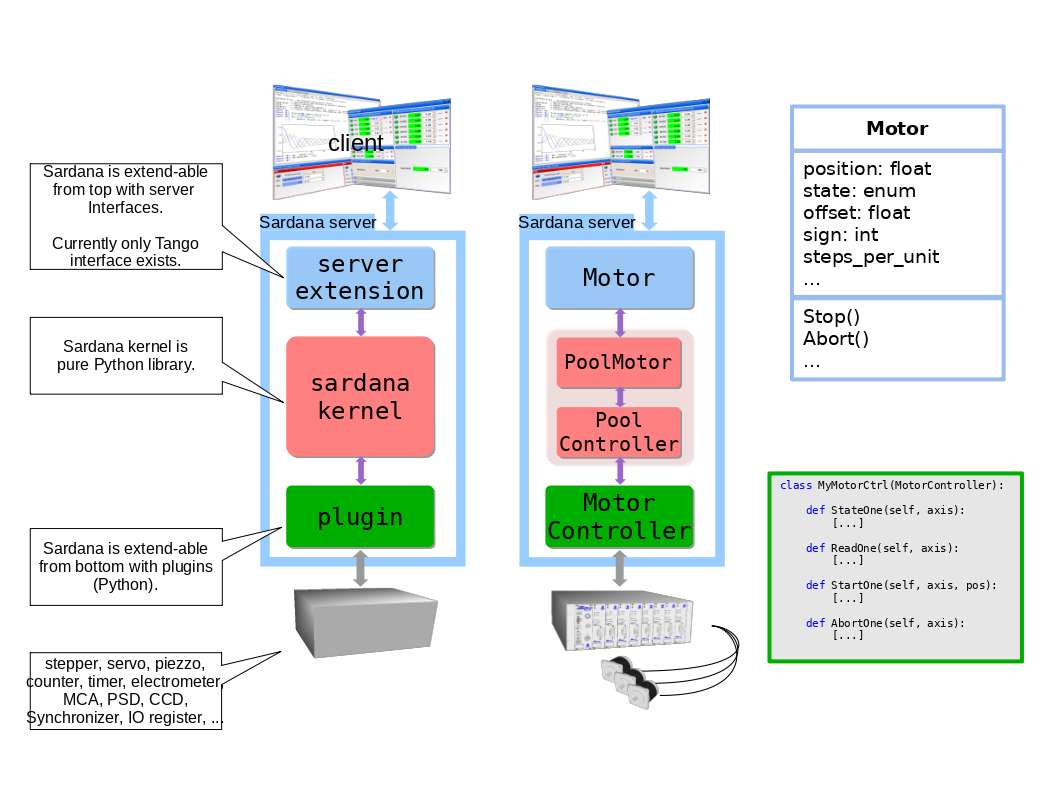
Main software layers of sardana on example of Device Pool (including controller and axis element)
In continuation we point you to more detailed information about each of them.
Client
In the wide range of built-in sardana clients we include:
PyQt based GUI widgets e.g. MacroExecutor User’s Interface, Experiment Configuration user interface, etc.
MacroServer which is a client of Device Pool objects
All of them underneath use Taurus library and one of these model extensions:
Sardana-Taurus model API
sardana.taurus.core.tango.sardanaSardana-Taurus Qt model API
sardana.taurus.qt.qtcore.tango.sardana
Sardana background activities e.g. motion and acquisition actions or macro execution
send Tango event notifications about the state changes. Clients then synchronize
with these events using AttributeEventWait class.
Spock
Spock is basically an IPython extension.
It implements the load_ipython_extension() hook function where it exposes some
variables and magic commands to the IPython namespace on startup.
There are two different groups of variables and magics: the built-in ones and the custom ones.
The built-in ones are exposed directly by the load_ipython_extension()
function and are common to all Sardana systems and Spock sessions
e.g. www and edmac magics or MACRO_SERVER and DOOR variables.
The custom ones are exposed by the MacroServer’s elements attribute listener as explained in the next paragraph.
Spock implements its own Taurus extensions for MacroServer and Door devices in
SpockMacroServer and SpockDoor classes. This extenstion enhances the standard
Taurus extensions for Sardana devices
in the following way. In case of the MacroServer, when the
SpockMacroServer receives the elements attribute event it exposes
the current Device Pool elements as variables
e.g. mot01, mntgrp01, and macros as magics
e.g. sar_demo, mv, ct. On Spock startup, when the SpockMacroServer object
is created, it will expose at once all variables corresponding
to all elements proceding from all Device Pools the MacroServer is connected to
and magics corresponding to all macros present in the MacroServer.
In case of the Door, when the macro magics are executed the SpockDoor extensions
executes them in synchronous way i.e. holds the Spock prompt until the macro has
finished, and handles KeyboardInterrupt exceptions (Ctrl+C) to interrupt
the macro execution.
Server extension
At the time of writing of this documentation, the only one production ready server extension is implemented using Tango, hence the remaining part of this guideline will refer to it. Nevertheless it was proofed that sardana could be used with a different middleware e.g. sardana-jupyter project shows how to run MacroServer within JupyterLab.
Server extension is a thin layer which principal responsibilities are:
instantiation of core classes based on the configuration and keeping their references
redirecting requests to kernel objects
propagating events from the kernel objects
Tango attributes/ command interface does not accept certain python
types e.g. dict. For these cases we recommend using DevEncoded
or DevString types (the later one when you need a memorized
attribute). For coding/ decoding of data we recommend using Taurus codec
utilities: CodecFactory.
Apart from using Tango as middleware, sardana uses some of Tango features:
serialization monitor
limits protection (partially, a part of it is re-implemented in the core)
attribute configuration
state machine (partially, a part of it is re-implemented in the core)
Tango DB:
for storing persistent configuration (but MacroServer environment)
naming service / broker
Note
SEP20 propose to use YAML configuration files for storing persistent configuration
Sardana kernel
Within sardana kernel resides objects of the sardana core classes. There are two principal objects:
MacroServer - macro execution engine
Device Pool - repository of hardware elements
Pool
Device Pool part of the kernel consist of one Pool
object which acts as:
container (inherits from
SardanaContainer) of objects of specific classes inheriting fromPoolObjectfacade (implements Facade pattern) to
ControllerManager
Main categories of objects managed by Device Pool:
controller e.g.
PoolControllerorPoolPseudoMotorControlleraxis element e.g.
PoolMotororPoolCounterTimerpseudo axis element e.g.
PoolPseudoMotorgroup e.g.
PoolMotorGroupinstrument -
PoolInstrument
Class diagram of motion related main classes
Note
the most specific common base class is
PoolBaseElementpseudo axis element e.g.
PoolPseudoMotorare of axis element and group nature due to multiple inheritance fromPoolElementandPoolBaseGroupcontroller is composed from axis elements
controller is composed from a plugin
Controllergroup aggregates axis elements
The objects currently under Pool management
are communicated to the clients with the Elements attribute.
state of pseudo axis elements or groups is composed from state’s of their
associated elements e.g.
group
stateturnsMovingwhen one of its associated elements reportsMovinggroup
stateturnsOnwhen all of its associated elements reportsOn
State changes are notified with the publisher-subscriber implementation.
Motion and acquisition are handled with PoolMotion
and PoolAcquisition respectively
(the latter one is composed from specific sub-actions).
Each axis elements and pseudo axis elements aggregates one action instance
for exclusive use during an independent motion or acquisition.
Groups aggregate a different action instance for grouped motion or acquisition
which involves all elements associated to the group.
MacroServer
MacroServer part of the kernel consist of one
MacroServer object which acts as:
container (inherits from
SardanaContainer) of:
macro parameter types managed by
TypeManagermacros managed by
MacroManagerobjects managed by
Poolinstances it is connected to (can be multiple of them)
facade (implements Facade pattern) to:
RecorderManager
The objects currently under MacroServer management are
communicated to the clients with the Elements attribute.
Door is just a thin layer in macro execution process
where the principal role plays MacroExecutor - one
instance per Door.
Macros are executed asynchronously using threads by one
ThreadPool with just one worker thread per
MacroExecutor.
Note
sardana-jupyter executes macros synchronously.
Macro execution consists of:
user inputs macro parameters
composing of XML document with macro execution information e.g. parameters parsing in Spock
execution of
RunMacro()command on Door Tango Deviceparameters decoding and validation by
MacroManagerandParamDecodercreation of macro object from its meta equivalent
MacroManagermacro execution using
MacroExecutor
Macro execution can be stopped, aborted or released, and the following sketch demonstrate different activity flows depending on where the macro was interrupted:
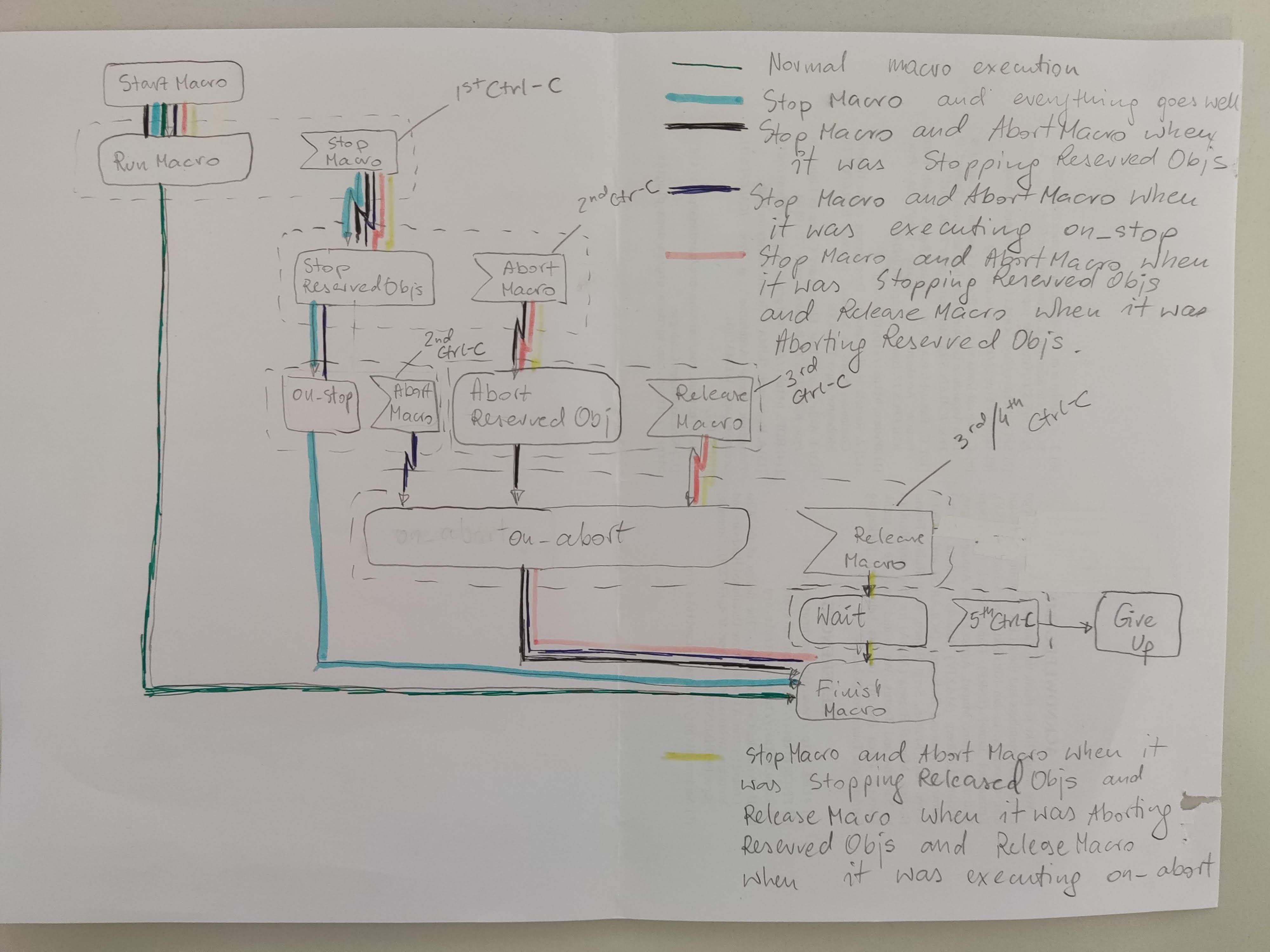
Activity diagram showing different execution flows of interrupting a macro
While Device Pool controllers are long-lived objects, recorders and macros are short-lived objects created on demand and destroyed when not needed anymore.
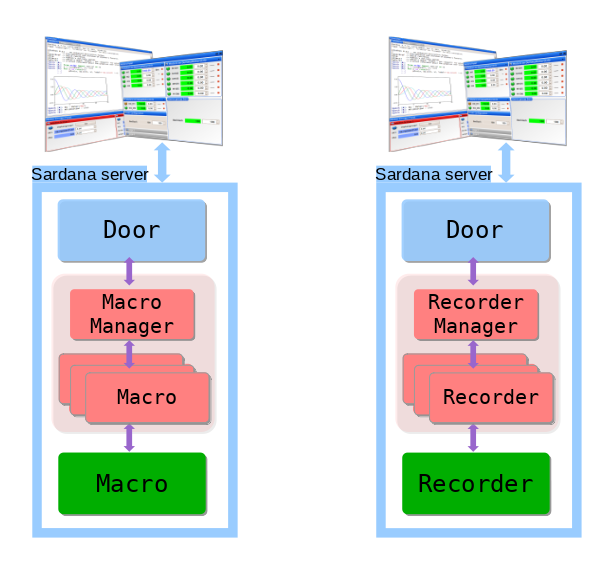
Main software layers of sardana on example of MacroServer macros and recorders
Plugins
In sardana we distinguish the following plugin types:
macros
recorders
controllers
Manager classes e.g. ControllerManager or
MacroManager are mainly responsible for:
discovery and reloading
act as container of plugins
factory of plugin instances
Plugins are represented by meta classes e.g. ControllerClass
or MacroClass.
Sardana plugins discovery is based on directory scanning and python modules introspection.
The scanning process looks for classes inheriting from a certain base class
e.g. MotorController or specially decorated functions
e.g. macro and if found they are loaded into the kernel
and available for instantiation. Plugins discovery takes place on the server startup
and can be executed on user request at runtime.
Sardana comes with a catalogue of built-in plugins and allows for overriding of plugins based on the name. By means of configuration you define which directories and in which order (relevant for the overriding mechanism) will be scanned.
Note
SEP19 proposes to add a new way of registering plugins based on setuptools Entry Points.